|
|
帮助中心 -> 商品信息 -> 主题: Guide - Recharge DMM points using Webmoney |
|
|
 |
|
|
| Guide - Recharge DMM points using Webmoney | | Last Updated: Apr 08, 2017 23:20 PM
To recharge DMM points, you can buy webmoney here.
To play Kantai Collection(kancolle), you need to have a DMM account first. If you don't have a DMM account yet, you need to register a new account with a Japanese VPN. If you don't have a VPN yet, you can find one here.
Step 1: Login your DMM account at www.dmm.com. You can choose Japanese or English version at the top right corner. In the rest of this Guide we choose Japanese. If you Choose English, every button will be at the same position so it doesn't matter.
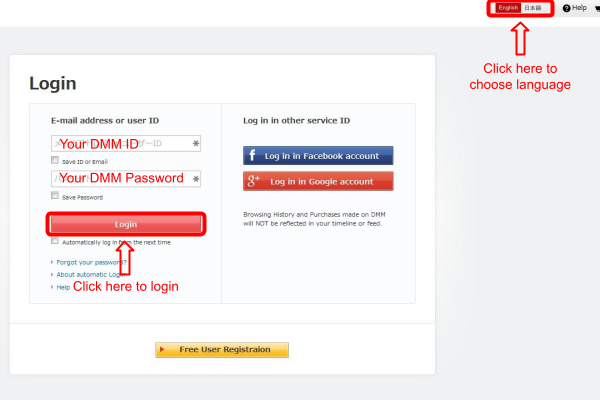
Step 2: Click on the account details button in the right column.
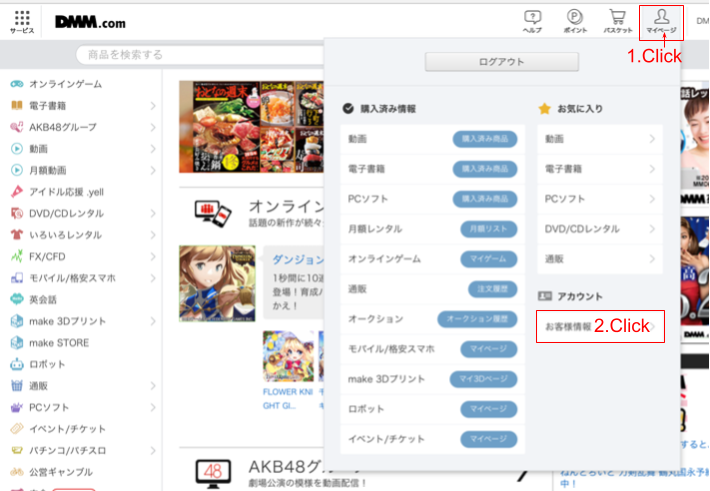
Step 3:

Step 4: Find "webmoney" option and click it. If you can't find "webmoney" option, probably you forget to turn on your VPN. If you don't have a VPN yet, you can find one here.
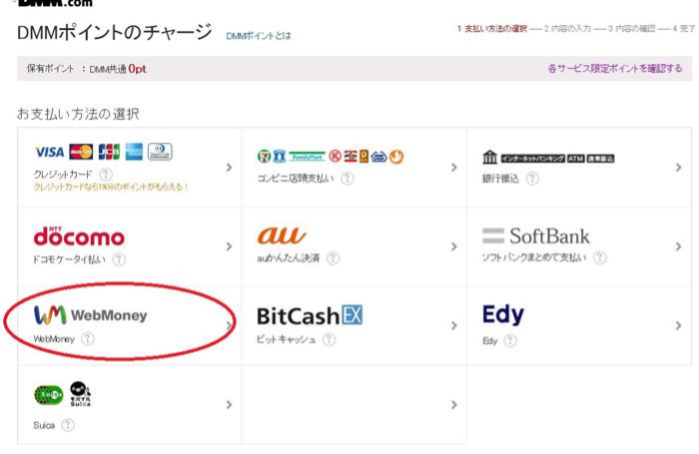
Step 5: Select your webmoney points.

Step6:

Step 7: Enter your webmoney PIN and confirm it. Now you should have some DMM points.
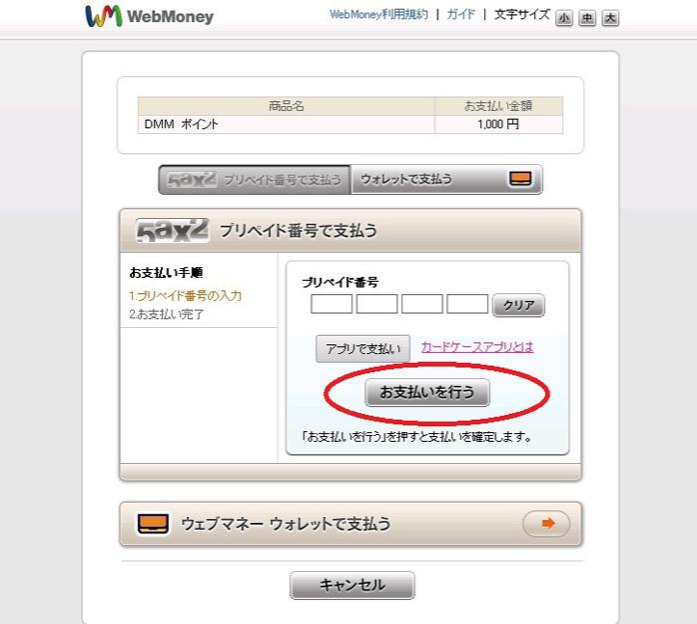
Enjoy your game! You can buy webmoney here. |
|
|
 |
|
|
|
Back
|
|
|
|
|
|
Related Threads: | Guide - Recharge DMM points using Webmoney
|  | Guide - Recharge korean Audition Using Oncash card
|  | Guide - Recharge Digimonmasters Using Gt card, Cultureland gamecard(Old website)
|  | Guide - Recharge Korean LOL Using Teencash card, Cultureland game card
|  | Guide - Recharge Korean Lostsaga Using GT, Teecash and Cultureland Card
|  | Guide - Recharge Netmarble Using Teencash card, or Cultureland GameCard
|  | Guide - Recharge Tera using Funny card
|  | Guide - Recharge Tera using Oncash card
|  | Guide - Recharge Digimonmasters Using Cultureland game Card,GT card,Eggmoney card,Teencash card(New website)
|  | Guide - Recharge Cultureland points
|  | Guide - Recharge IMBC using Cultureland card
|  | Guide - Cultureland Account Registration
|  | Guide - Recharge bns.qq.com Using QQ card
|  | Guide - Recharge Taiwan Wasabii website Using Taiwan Wasabii Point Card
|  | Guide - Recharge Plaync points
|  | Guide - Recharge korean SD gundam Using Cultureland game card and Teencash card
|  | Guide - Recharge 九阴真经华人版 (卧虎藏龙[美服],华山论剑[亚服],四海归心[亚服]) Using (Taiwan) JCARD
|  | Guide - Recharge Nexon Using Oncash card, Nexon Card, or Booknlife card
|  | 我不在美国,能使用你们的网络产品及服务吗?
|  | 我找不到我需要的商品或者商品库存为零, 怎么办?
| |
|
|
|
|
|

